前段时间由于业务需要,需要做一个视频下载的功能,包括m3u8视频和mp4视频等,于是在Github上找了几个相关的下载库,发现要不是太久没有更新了,要不就是不太符合我们的需求,所以干脆就手撸了一个M3U8Downloader
Github地址:https://github.com/xuqingquan1995/M3U8Downloader
Gitee地址:https://gitee.com/xuqingquan/M3U8Downloader
M3U8文件结构
开始撸代码之前,先预备一下相关知识,M3U8视频其实主要就一个文件,文件里面写明了视频片段ts的地址,我们获得这个m3u8文件就可以通过文件内的内容,分析出世纪的ts,然后下载相对应的ts文件,就可以做到下载m3u8视频了
最直接的m3u8文件
https://135zyv5.xw0371.com/2018/10/29/X05c7CG3VB91gi1M/playlist.m3u8 这个链接的m3u8文件下载后内容如下
EXTM3U
EXT-X-VERSION:3
EXT-X-MEDIA-SEQUENCE:0
EXT-X-ALLOW-CACHE:YES
EXT-X-TARGETDURATION:19
EXTINF:12.640000,
out000.ts
EXTINF:7.960000,
out001.ts
EXTINF:12.280000,
out002.ts
EXTINF:7.520000,
out003.ts
EXTINF:10.240000,
out004.ts
EXTINF:15.520000,
out005.ts
EXTINF:8.600000,
out006.ts
EXTINF:7.440000,
out007.ts
EXTINF:8.240000,
out008.ts
EXTINF:10.000000,
out009.ts
EXTINF:13.120000,
out010.ts
。。。。。。。
可以很直观的看出,其实这个文件里面是一系列的ts文件
需要重定向的m3u8
还有例如以下这两个链接的m3u8文件下载后内容如下,只有简单的一行
http://youku.cdn-iqiyi.com/20180523/11112_b1fb9d8b/index.m3u8
EXTM3U
EXT-X-STREAM-INF:PROGRAM-ID=1,BANDWIDTH=800000,RESOLUTION=1080x608
1000k/hls/index.m3u8
https://v8.yongjiu8.com/20180321/V8I5Tg8p/index.m3u8
EXTM3U
EXT-X-STREAM-INF:PROGRAM-ID=1,BANDWIDTH=1000000,RESOLUTION=1280x720
/ppvod/1F94756C565EC42C5735D57272032622.m3u8
对于这一类的m3u8文件,其实是需要重定向的,重定向后可以获得真实的m3u8地址,从而获取到对应的ts地址
根据url规则,以上两个m3u8的实际地址为:
http://youku.cdn-iqiyi.com/20180523/11112_b1fb9d8b/index.m3u8 转为:http://youku.cdn-iqiyi.com/20180523/11112_b1fb9d8b/1000k/hls/index.m3u8
https://v8.yongjiu8.com/20180321/V8I5Tg8p/index.m3u8 转为:https://v8.yongjiu8.com/ppvod/1F94756C565EC42C5735D57272032622.m3u8
ts文件分析
对于获取到的ts文件主要有以下几种类型:
只有文件名
EXTM3U
EXT-X-VERSION:3
EXT-X-TARGETDURATION:9
EXT-X-MEDIA-SEQUENCE:0
EXTINF:4.276000,
65f7a658c87000.ts
EXTINF:4.170000,
65f7a658c87001.ts
EXTINF:5.754600,
65f7a658c87002.ts
EXTINF:4.170000,
65f7a658c87003.ts
EXTINF:4.170000,
带有路径的
EXTM3U
EXT-X-VERSION:3
EXT-X-TARGETDURATION:10
EXT-X-MEDIA-SEQUENCE:0
EXTINF:10,
/20180321/V8I5Tg8p/1000kb/hls/bdmhnU1119000.ts
EXTINF:10,
/20180321/V8I5Tg8p/1000kb/hls/bdmhnU1119001.ts
EXTINF:10,
/20180321/V8I5Tg8p/1000kb/hls/bdmhnU1119002.ts
EXTINF:10,
/20180321/V8I5Tg8p/1000kb/hls/bdmhnU1119003.ts
EXTINF:7.8,
/20180321/V8I5Tg8p/1000kb/hls/bdmhnU1119004.ts
其实也是根据url规则进行替换,对于只有文件名的ts文件,只要把它对应的m3u8地址最后的文件名替换成ts文件名就行了,对于带有路径的,根据url规则,如果以/开头的,则代表是在域名根目录下的,不是/开头的,则代表是在当前目录下的,进行相应替换就可以得到ts文件的url地址了
技术选型
既然是下载,免不了的是涉及到网络请求的实现,其实就是具体的下载怎么去做,在Github上有找到一个okdownload这个库,之所以选择它,一方面是他是下载库star最多的FileDownloader的升级版,另一方面是它的批下载功能符合我下载m3u8这样多个ts文件的场景
代码实现
数据类型准备
VideoDownloadEntity主要是存储过程中的数据,并且方便之后操作的
const val NO_START = 0
const val PREPARE = 1
const val DOWNLOADING = 2
const val PAUSE = 3
const val COMPLETE = 4
const val ERROR = 5
const val DELETE = -1
class VideoDownloadEntity(
var originalUrl: String,//原始下载链接
var name: String = "",//视频名称
var subName: String = "",//视频子名称
var redirectUrl: String = "",//重定向后的下载链接
var fileSize: Long = 0,//文件总大小
var currentSize: Long = 0,//当前已下载大小
var currentProgress: Double = 0.0,//当前进度
var currentSpeed: String = "",//当前速率
var tsSize: Int = 0,//ts的数量
var createTime: Long = System.currentTimeMillis()//创建时间
) : Parcelable, Comparable
//状态
var status: Int = NO_START
set(value) {
if (field != DELETE) {
field = value
}
if (value == DELETE) {
startDownload = null
downloadContext?.stop()
downloadTask?.cancel()
}
}
var downloadContext: DownloadContext? = null
var downloadTask: DownloadTask? = null
var startDownload: (() -> Unit)? = null
constructor(parcel: Parcel) : this(
parcel.readString() ?: "",
parcel.readString() ?: "",
parcel.readString() ?: "",
parcel.readString() ?: "",
parcel.readLong(),
parcel.readLong(),
parcel.readDouble(),
parcel.readString() ?: "",
parcel.readInt(),
parcel.readLong()
) {
this.status = parcel.readInt()
}
override fun writeToParcel(parcel: Parcel, flags: Int) {
parcel.writeString(originalUrl)
parcel.writeString(name)
parcel.writeString(subName)
parcel.writeString(redirectUrl)
parcel.writeLong(fileSize)
parcel.writeLong(currentSize)
parcel.writeDouble(currentProgress)
parcel.writeString(currentSpeed)
parcel.writeInt(tsSize)
parcel.writeLong(createTime)
parcel.writeInt(status)
}
override fun describeContents(): Int {
return 0
}
companion object CREATOR : Parcelable.Creator<VideoDownloadEntity> {
override fun createFromParcel(parcel: Parcel): VideoDownloadEntity {
return VideoDownloadEntity(parcel)
}
override fun newArray(size: Int): Array<VideoDownloadEntity?> {
return arrayOfNulls(size)
}
}
override fun toString(): String {
val json = JSONObject()
json.put("originalUrl", originalUrl)
json.put("name", name)
json.put("subName", subName)
json.put("redirectUrl", redirectUrl)
json.put("fileSize", fileSize)
json.put("currentSize", currentSize)
json.put("currentProgress", currentProgress)
json.put("currentSpeed", currentSpeed)
json.put("tsSize", tsSize)
json.put("createTime", createTime)
json.put("status", status)
return json.toString()
}
fun toFile() {
val path = FileDownloader.getDownloadPath(originalUrl)
val config = File(path, "video.config")
if (!config.exists() && this.createTime == 0L) {
this.createTime = System.currentTimeMillis()
}
config.writeText(toString())
}
override fun compareTo(other: VideoDownloadEntity) =
(other.createTime - this.createTime).toInt()}
fun parseJsonToVideoDownloadEntity(jsonString: String): VideoDownloadEntity? {
if (jsonString.isEmpty()) {
return null
}
return try {
val json = JSONObject(jsonString)
val entity = VideoDownloadEntity(
json.getString("originalUrl"),
json.getString("name"),
json.getString("subName"),
json.getString("redirectUrl"),
json.getLong("fileSize"),
json.getLong("currentSize"),
json.getDouble("currentProgress"),
json.getString("currentSpeed"),
json.getInt("tsSize"),
json.getLong("createTime")
)
entity.status = json.getInt("status")
entity
} catch (t: Throwable) {
t.printStackTrace()
null
}
}
获取真实ts路径
下载m3u8文件,最开始是获取到真实的ts文件,那么先创建一个M3U8ConfigDownloader进行配置文件的获取
internal object M3U8ConfigDownloader {
private val downloadList = arrayListOf<String>()
private val TAG = "M3U8ConfigDownloader"
//清楚所有任务,
fun clear() {
downloadList.clear()
}
/**
* @return 如果返回空则不需要下载,如果返回的文件存在了,则开始下载,否则等待下载完成
*/
fun start(entity: VideoDownloadEntity): File? {
if (entity.status == DELETE) {
return null
}
if (downloadList.contains(entity.originalUrl)) {
return null
}
if (entity.createTime == 0L) {
entity.createTime = System.currentTimeMillis()
}
entity.redirectUrl = ""
val path = FileDownloader.getDownloadPath(entity.originalUrl)
val config = FileDownloader.getConfigFile(entity.originalUrl)
val realEntity = if (!config.exists()) {
entity.toFile()
entity
} else {
parseJsonToVideoDownloadEntity(config.readText()) ?: entity
}
if (entity.status == DELETE) {
path.deleteRecursively()
return null
}
val m3u8ListFile = File(path, "m3u8.list")
return if (realEntity.status != COMPLETE) {//没有完成的才有必要下载
Log.d(TAG, "init")
if (m3u8ListFile.exists()) {
Log.d(TAG, "从文件下载")
} else {
Log.d(TAG, "从0开始下载")
realEntity.status = PREPARE
FileDownloader.downloadCallback.postValue(realEntity)
entity.toFile()
//进入下载m3u8
downloadM3U8File(path, realEntity)
}
m3u8ListFile
} else {
null
}
}
/**
* 下载单个文件
*/
private fun downloadM3U8File(path: File, entity: VideoDownloadEntity) {
if (entity.status == DELETE) {
return
}
val fileName: String
val url = if (entity.redirectUrl.isNotEmpty()) {//如果有了重定向的url
fileName = "real.m3u8"
entity.redirectUrl
} else {//否则就用初始的url
fileName = "original.m3u8"
entity.originalUrl
}
Log.d(TAG, "downloadM3U8File-url=$url,fileName=$fileName")
val downloadFile = File(path, fileName)
DownloadTask.Builder(url, downloadFile.parentFile)
.setFilename(downloadFile.name)
.build()
.enqueue(object : DownloadListener1() {
override fun taskStart(task: DownloadTask, model: Listener1Assist.Listener1Model) {
if (entity.downloadTask == null) {
entity.downloadTask = task
}
Log.d(TAG, "taskStart-->")
downloadList.add(task.url)
}
override fun taskEnd(
task: DownloadTask, cause: EndCause, realCause: Exception?,
model: Listener1Assist.Listener1Model
) {
if (entity.downloadTask == null) {
entity.downloadTask = task
}
Log.d(TAG, "taskEnd-->${cause.name},${realCause?.message}")
if (cause == EndCause.COMPLETED) {
getFileContent(path, entity)
} else {
entity.status = ERROR
downloadList.remove(entity.originalUrl)
entity.startDownload = {
start(entity)
}
entity.toFile()
FileDownloader.downloadCallback.postValue(entity)
}
}
override fun progress(task: DownloadTask, currentOffset: Long, totalLength: Long) {
if (entity.downloadTask == null) {
entity.downloadTask = task
}
}
override fun connected(
task: DownloadTask, blockCount: Int, currentOffset: Long, totalLength: Long
) {
if (entity.downloadTask == null) {
entity.downloadTask = task
}
Log.d(TAG, "connected-->")
}
override fun retry(task: DownloadTask, cause: ResumeFailedCause) {
if (entity.downloadTask == null) {
entity.downloadTask = task
}
}
})
}
/**
* 分析文件内容
*/
private fun getFileContent(path: File, entity: VideoDownloadEntity) {
if (entity.status == DELETE) {
return
}
Log.d(TAG, "getFileContent---$entity")
val url = if (entity.redirectUrl.isNotEmpty()) {//如果有了重定向的url
entity.redirectUrl
} else {//否则就用初始的url
entity.originalUrl
}
val uri = Uri.parse(url)
val realM3U8File = File(path, "real.m3u8")
var file = realM3U8File
if (!file.exists()) {//直接判断真实的m3u8文件是否存在,存在则读取
file = File(path, "original.m3u8")
}
Log.d(TAG, "getFileContent---${file.name}")
val list = file.readLines().filter { !it.startsWith("#") }//读取m3u8文件
if (list.size > 1) {//直接的m3u8的ts链接
entity.tsSize = list.size
entity.toFile()
if (file != realM3U8File) {
file.copyTo(realM3U8File)
}
val m3u8ListFile = File(path, "m3u8.list")
list.forEach {
val ts = if (!it.startsWith("/")) {
url.substring(0, url.lastIndexOf("/") + 1) + it
} else {
"${uri.scheme}://${uri.host}$it"
}
m3u8ListFile.appendText("$tsn")
}
val localPlaylist = File(path, "localPlaylist.m3u8")
file.readLines().forEach {
var str = it
if (!str.startsWith("#")) {
str = if (str.contains("/")) {
".ts${it.substring(it.lastIndexOf("/"))}"
} else {
".ts/$it"
}
}
localPlaylist.appendText("$strn")
}
Log.d(TAG, "start--->$entity")
} else {//重定向
val newUrl = list[0]
entity.redirectUrl = if (newUrl.startsWith("/")) {
"${uri.scheme}://${uri.host}$newUrl"
} else {
url.substring(0, url.lastIndexOf("/") + 1) + newUrl
}
entity.toFile()
downloadM3U8File(path, entity)
}
}}
在以上代码中,从一个最初始的url开始,下载对应的m3u8文件,分析如果这个m3u8是最终的ts流,将ts流的完整url写入m3u8.list这个文件,之后下载的都从这个文件进行下,如果这个m3u8需要重定向,那么就重组链接,再一次下载,以此循环得到最终的ts流,同时,在获取到最终ts流到时候,会构造一个本地可以播放到m3u8文件localPlaylist.m3u8,当视频下载完成之后就可以通过这个文件打开本地的播放器进行播放
下载ts文件
之前已经获取到真实的ts路径了,并且将这些路径保存在m3u8.list文件里面了,所以之后就是通过这个文件里面的路径,使用okdownload进行批量下载了,具体实现如下
internal object M3U8Downloader {
private val downloadList = arrayListOf
private const val TAG = "---M3U8Downloader---"
//清楚所有任务
fun clear() {
downloadList.clear()
}
//批下载
fun bunchDownload(path: File) {
val config = FileDownloader.getConfigFile(path)
Log.d(TAG, "config==>${config.readText()}")
val entity = parseJsonToVideoDownloadEntity(config.readText())
if (entity == null) {//获取到的实体类为空的忽略
Log.d(TAG, "entity==null${config.readText()}")
return
}
//如果状态是删除的就忽略
if (entity.status == DELETE) {
path.deleteRecursively()
return
}
//避免重复进入下载
if (downloadList.contains(entity.originalUrl)) {
Log.d(TAG, "contains")
return
}
var lastCallback = 0L
val CURRENT_PROGRESS = entity.originalUrl.hashCode()
val speedCalculator = SpeedCalculator()
val listener = object : DownloadListener1() {
override fun taskStart(
task: DownloadTask, model: Listener1Assist.Listener1Model
) {
if (entity.downloadTask == null) {
entity.downloadTask = task
}
}
override fun taskEnd(
task: DownloadTask, cause: EndCause, realCause: Exception?,
model: Listener1Assist.Listener1Model
) {
if (entity.downloadTask == null) {
entity.downloadTask = task
}
}
override fun progress(
task: DownloadTask, currentOffset: Long, totalLength: Long
) {
if (entity.downloadTask == null) {
entity.downloadTask = task
}
val preOffset = (task.getTag(CURRENT_PROGRESS) as Long?) ?: 0
speedCalculator.downloading(currentOffset - preOffset)
val now = System.currentTimeMillis()
if (now - lastCallback > 1000) {
entity.currentSpeed = speedCalculator.speed() ?: ""
entity.status = DOWNLOADING
entity.toFile()
FileDownloader.downloadCallback.postValue(entity)
lastCallback = now
}
task.addTag(CURRENT_PROGRESS, currentOffset)
}
override fun connected(
task: DownloadTask, blockCount: Int, currentOffset: Long, totalLength: Long
) {
if (entity.downloadTask == null) {
entity.downloadTask = task
}
}
override fun retry(task: DownloadTask, cause: ResumeFailedCause) {
if (entity.downloadTask == null) {
entity.downloadTask = task
}
}
}
Log.d(TAG, "bunchDownload")
val m3u8ListFile = File(path, "m3u8.list")
var urls = m3u8ListFile.readLines()
var times = 5
while (times > 0 && urls.size != entity.tsSize) {//如果还有重试机会且ts数量还不完全对的话,等待100ms
urls = m3u8ListFile.readLines()
times--
Thread.sleep(100)
}
val tsDirectory = File(path, ".ts")
if (!tsDirectory.exists()) {
tsDirectory.mkdir()
}
val builder = DownloadContext.QueueSet()
.setParentPathFile(tsDirectory)
.setMinIntervalMillisCallbackProcess(1000)
.setPassIfAlreadyCompleted(true)
.commit()
Log.d(TAG, "ts.size===>${urls.size}")
urls.forEachIndexed { index, url ->
builder.bind(url).addTag(1, index)
}
val downloadContext = builder.setListener(object : DownloadContextListener {
override fun taskEnd(
context: DownloadContext, task: DownloadTask, cause: EndCause,
realCause: Exception?, remainCount: Int
) {
if (entity.downloadTask == null) {
entity.downloadTask = task
}
if (entity.downloadContext == null) {
entity.downloadContext = context
}
if (context.isStarted && cause == EndCause.COMPLETED) {
val progress = 1 - (remainCount * 1.0) / urls.size
entity.status = DOWNLOADING
entity.currentProgress = progress
entity.fileSize += task.file?.length() ?: 0
entity.currentSize += task.file?.length() ?: 0
val now = System.currentTimeMillis()
if (now - lastCallback > 1000) {
FileDownloader.downloadCallback.postValue(entity)
lastCallback = now
}
entity.toFile()
}
}
override fun queueEnd(context: DownloadContext) {
Log.d(TAG, "queueEnd")
if (entity.downloadContext == null) {
entity.downloadContext = context
}
when (entity.currentProgress) {
1.0 -> entity.status = COMPLETE
0.0 -> entity.status = ERROR
else -> entity.status = PAUSE
}
entity.toFile()
FileDownloader.downloadCallback.postValue(entity)
FileDownloader.subUseProgress(entity.originalUrl)//已使用的线程数减少
}
}).build()
entity.downloadContext = downloadContext
entity.startDownload = { downloadContext.startOnSerial(listener) }
downloadContext.startOnSerial(listener)
FileDownloader.addUseProgress(entity.originalUrl)//已使用的线程数增加
downloadList.add(entity.originalUrl)
}}
通过以上代码就可以进行批量下载的实现了
MP4下载
既然对于复杂的m3u8都能下载,那么单个文件的mp4之类的肯定要支持下载的,以下为mp4的下载方案
internal object SingleVideoDownloader {
private val downloadList = arrayListOf
private const val TAG = "SingleVideoDownloader"
//清理所有任务
fun clear() {
downloadList.clear()
}
//下载任务的初始化
fun initConfig(entity: VideoDownloadEntity): File {
val config = FileDownloader.getConfigFile(entity.originalUrl)
if (!config.exists()) {
if (entity.createTime == 0L) {
entity.createTime = System.currentTimeMillis()
}
entity.status = PREPARE
entity.fileSize = 0
entity.currentSize = 0
entity.toFile()
Log.d(TAG, "config==>${config.readText()}")
FileDownloader.downloadCallback.postValue(entity)
}
return config
}
//下载任务的入口
fun fileDownloader(entity: VideoDownloadEntity) {
val path = FileDownloader.getDownloadPath(entity.originalUrl)
if (entity.status == DELETE) {//如果是删除状态的则忽略
path.deleteRecursively()
return
}
if (downloadList.contains(entity.originalUrl)) {//避免重复下载
Log.d(TAG, "contains---${entity.originalUrl},${entity.name}")
return
}
entity.status = PREPARE
entity.fileSize = 0
entity.currentSize = 0
FileDownloader.downloadCallback.postValue(entity)
var lastCallback = 0L
val CURRENT_PROGRESS = entity.originalUrl.hashCode()
val speedCalculator = SpeedCalculator()
Log.d(TAG, "fileDownloader")
val fileName = if (entity.name.isNotEmpty()) {//主标题有
if (entity.subName.isNotEmpty()) {//副标题也有
"${entity.name}-${entity.subName}.mp4"
} else {//只有主标题
"${entity.name}.mp4"
}
} else {//没有主标题
if (entity.subName.isNotEmpty()) {//只有副标题
"${entity.subName}.mp4"
} else {//标题都没有
"index.mp4"
}
}
val downloadFile = File(path, fileName)
Log.d(TAG, "downloadFile===>${downloadFile.absolutePath}")
val task = DownloadTask.Builder(entity.originalUrl, downloadFile.parentFile)
.setFilename(downloadFile.name)
.setPassIfAlreadyCompleted(true)
.setMinIntervalMillisCallbackProcess(1000)
.setConnectionCount(3)
.build()
task.enqueue(object : DownloadListener1() {
override fun taskStart(task: DownloadTask, model: Listener1Assist.Listener1Model) {
if (entity.downloadTask == null) {
entity.downloadTask = task
}
Log.d(TAG, "taskStart-->")
entity.status = PREPARE
entity.fileSize = 0
entity.currentSize = 0
entity.toFile()
FileDownloader.downloadCallback.postValue(entity)
}
override fun taskEnd(
task: DownloadTask, cause: EndCause, realCause: Exception?,
model: Listener1Assist.Listener1Model
) {
if (entity.downloadTask == null) {
entity.downloadTask = task
}
Log.d(TAG, "taskEnd-->${cause.name},${realCause?.message}")
when (cause) {
EndCause.COMPLETED -> entity.status = COMPLETE
EndCause.CANCELED -> {
entity.status = PAUSE
entity.startDownload = {
fileDownloader(entity)
}
}
else -> {
entity.status = ERROR
entity.startDownload = {
fileDownloader(entity)
}
}
}
entity.toFile()
FileDownloader.downloadCallback.postValue(entity)
downloadList.remove(entity.originalUrl)
FileDownloader.subUseProgress(task.url)//已使用的线程数减少
}
override fun progress(task: DownloadTask, currentOffset: Long, totalLength: Long) {
if (entity.downloadTask == null) {
entity.downloadTask = task
}
val preOffset = (task.getTag(CURRENT_PROGRESS) as Long?) ?: 0
speedCalculator.downloading(currentOffset - preOffset)
entity.currentSize = currentOffset
val now = System.currentTimeMillis()
if (now - lastCallback > 1000) {
entity.currentProgress = (currentOffset * 1.0) / (totalLength * 1.0)
entity.currentSpeed = speedCalculator.speed() ?: ""
entity.status = DOWNLOADING
entity.toFile()
FileDownloader.downloadCallback.postValue(entity)
lastCallback = now
}
task.addTag(CURRENT_PROGRESS, currentOffset)
}
override fun connected(
task: DownloadTask, blockCount: Int, currentOffset: Long, totalLength: Long
) {
if (entity.downloadTask == null) {
entity.downloadTask = task
}
entity.currentSize += currentOffset
entity.fileSize += totalLength
entity.toFile()
FileDownloader.downloadCallback.postValue(entity)
}
override fun retry(task: DownloadTask, cause: ResumeFailedCause) {
if (entity.downloadTask == null) {
entity.downloadTask = task
}
}
})
entity.downloadTask = task
downloadList.add(entity.originalUrl)
FileDownloader.addUseProgress(entity.originalUrl)//已使用的线程数增加
}}
多任务管理
以上代码出现了不少的FileDownloader这个类,这个类的主要作用是进行多任务的管理,实现顺序任务下载,限制同时下载数量等功能,具体代码如下:
object FileDownloader {
private val TAG = "FileDownloader"
val downloadCallback = MutableLiveData<VideoDownloadEntity>()//下载进度回调
private var MAX_PROGRESS = -1
//最终计算结果至少为1
get() {
if (field == -1) {
field = Runtime.getRuntime().availableProcessors() / 2//可用线程数的一半
if (Build.VERSION.SDK_INT < 23) {//如果小于Android6的,可用线程数再减2
field -= 2
}
}
if (field > 5) {//最多只能有5个并行
field = 5
}
if (field <= 0) {//最少也要有1个任务
field = 1
}
return field
}
private var useProgress = 0
//已使用的线程数,始终大于0
set(value) {
if (value >= 0) {
field = value
}
}
private var downloadingList = arrayListOf<String>()//下载中的列表,为统计线程使用
private var waitDownloadList = arrayListOf<String>()//等待下载的url列表
private val downloadList = arrayListOf<VideoDownloadEntity>()//排队列表
private val waitList = arrayListOf<VideoDownloadEntity>()//等待下载的队列
private var wait = false//m3u8等待状态
/**
* 停止全部任务
*/
fun clearAllDownload() {
OkDownload.with().downloadDispatcher().cancelAll()
downloadingList.clear()
waitDownloadList.clear()
downloadList.clear()
waitList.clear()
M3U8ConfigDownloader.clear()
M3U8Downloader.clear()
SingleVideoDownloader.clear()
MAX_PROGRESS = -1
useProgress = 0
}
/**
* 减少已使用线程数
*/
fun subUseProgress(url: String) {
if (downloadingList.contains(url)) {
useProgress--
downloadingList.remove(url)
Log.d(TAG, "释放线程---$useProgress")
if (downloadList.isNotEmpty()) {
Log.d(TAG, "subUseProgress---新增任务")
waitDownloadList.removeAt(0)
downloadVideo(downloadList.removeAt(0))
}
}
}
/**
* 增加使用线程数
*/
fun addUseProgress(url: String) {
if (!downloadingList.contains(url)) {
useProgress++
downloadingList.add(url)
}
}
/**
* 获取最顶层的下载目录
*/
@JvmStatic
fun getBaseDownloadPath(): File {
val file = File(Environment.getExternalStorageDirectory(), "m3u8Downloader")
if (!file.exists()) {
file.mkdirs()
}
return file
}
/**
* 获取根据链接得到的下载存储路径
*/
@JvmStatic
fun getDownloadPath(url: String): File {
val file = File(getBaseDownloadPath(), md5(url))
if (!file.exists()) {
file.mkdir()
}
return file
}
/**
* 获取相关配置文件
*/
@JvmStatic
fun getConfigFile(url: String): File {
val path = getDownloadPath(url)
return File(path, "video.config")
}
/**
* 获取相关配置文件
*/
@JvmStatic
fun getConfigFile(path: File): File {
return File(path, "video.config")
}
/**
* 下载的入口
*/
@JvmStatic
fun downloadVideo(entity: VideoDownloadEntity) {
if (entity.status == DELETE) {
return
}
if (entity.originalUrl.endsWith(".m3u8")) {
downloadM3U8File(entity)
} else {
downloadSingleVideo(entity)
}
}
/**
* 下载但文件入口
*/
@JvmStatic
private fun downloadSingleVideo(entity: VideoDownloadEntity) {
if (entity.status == DELETE) {//删除状态的忽略
Log.d(TAG, "downloadSingleVideo---DELETE")
return
}
if (useProgress < MAX_PROGRESS) {//还有可用的线程数
SingleVideoDownloader.fileDownloader(entity)//进入下载
Log.d(TAG, "-----useProgress===>$useProgress")
} else {//没有可用线程的时候就添加到等待队列
SingleVideoDownloader.initConfig(entity)//初始化一下下载任务
//不是下载中的内容,且没有在等待
if (!downloadingList.contains(entity.originalUrl) && !waitDownloadList.contains(entity.originalUrl)) {
downloadList.add(entity)
waitDownloadList.add(entity.originalUrl)
Log.d(TAG, "addDownloadList---${entity.originalUrl}")
entity.status = PREPARE
downloadCallback.postValue(entity)
} else {
if (entity.status == NO_START || entity.status == ERROR || entity.status == PAUSE) {
//如果要下载的内容是等待中的,但是状态还没有修正过来,则修正状态
entity.status = PREPARE
downloadCallback.postValue(entity)
}
Log.d(TAG, "下载中或等待中的文件")
}
}
}
@JvmStatic
private fun downloadM3U8File(entity: VideoDownloadEntity) {
if (entity.status == DELETE) {//删除状态的忽略
Log.d(TAG, "downloadM3U8File---DELETE")
return
}
Log.d(TAG, "$wait--downloadM3U8File--${entity.originalUrl}")
thread {
if (wait) {//如果有在获取真实ts的内容则添加到等待队列
Log.d(TAG, "addWaiting")
waitList.add(entity)
return@thread
}
wait = true
val file = M3U8ConfigDownloader.start(entity)//准备下载列表
if (useProgress < MAX_PROGRESS) {//还有可用的线程数
if (file != null) {//需要下载
var times = 50
Log.d(TAG, "file.exists()==>${file.exists()}")
while (!file.exists() && times > 0) {//如果文件还不存在则等待100ms
Log.d(TAG, "waiting...")
Thread.sleep(100)
times--
}
if (file.exists()) {//如果文件存在了则开始下载
M3U8Downloader.bunchDownload(getDownloadPath(entity.originalUrl))
}
Log.d(TAG, "${file.exists()}-----useProgress===>$useProgress")
} else {
Log.d(TAG, "file===null")
}
} else {//没有可用线程的时候就添加到等待队列
//不是下载中的内容,且没有在等待
if (!downloadingList.contains(entity.originalUrl) &&
!waitDownloadList.contains(entity.originalUrl)
) {//添加到任务队列
downloadList.add(entity)
waitDownloadList.add(entity.originalUrl)
Log.d(TAG, "addDownloadList---${entity.originalUrl}")
entity.status = PREPARE
downloadCallback.postValue(entity)
} else {
Log.d(TAG, "下载中或等待中的文件")
if (entity.status == NO_START || entity.status == ERROR || entity.status == PAUSE) {
//如果要下载的内容是等待中的,但是状态还没有修正过来,则修正状态
entity.status = PREPARE
downloadCallback.postValue(entity)
}
}
}
wait = false
if (waitList.isNotEmpty()) {
//有等待获取真实ts流的则继续回调
Log.d(TAG, "removeWaiting")
downloadM3U8File(waitList.removeAt(0))
}
}
}}
使用测试
编写完下载库,下面就进行测试了
下载列表的item
item 具体代码如下:
<?xml version="1.0" encoding="utf-8"?>
<androidx.constraintlayout.widget.ConstraintLayout xmlns:android="http://schemas.android.com/apk/res/android"
xmlns:app="http://schemas.android.com/apk/res-auto"
xmlns:tools="http://schemas.android.com/tools"
android:layout_width="match_parent"
android:layout_height="wrap_content"
android:paddingStart="15dp"
android:paddingTop="8dp"
android:paddingEnd="15dp"
android:paddingBottom="8dp">
<TextView
android:id="@+id/download"
android:layout_width="wrap_content"
android:layout_height="wrap_content"
android:background="@drawable/shape_download_prepare"
android:paddingStart="15dp"
android:paddingTop="5dp"
android:paddingEnd="15dp"
android:paddingBottom="5dp"
android:text="@string/btn_download"
android:textColor="@color/blue"
android:textSize="12sp"
app:layout_constraintEnd_toEndOf="parent"
app:layout_constraintTop_toTopOf="parent" />
<TextView
android:id="@+id/title"
android:layout_width="0dp"
android:layout_height="wrap_content"
android:layout_marginStart="15dp"
android:ellipsize="end"
android:maxLines="1"
android:textSize="18sp"
app:layout_constraintEnd_toStartOf="@id/download"
app:layout_constraintStart_toStartOf="parent"
app:layout_constraintTop_toTopOf="parent"
tools:text="@string/app_name" />
<TextView
android:id="@+id/current_size"
android:layout_width="wrap_content"
android:layout_height="wrap_content"
android:layout_marginTop="5dp"
android:textSize="12sp"
app:layout_constraintStart_toStartOf="@id/title"
app:layout_constraintTop_toBottomOf="@id/title"
tools:text="201.37MB" />
<TextView
android:id="@+id/speed"
android:layout_width="wrap_content"
android:layout_height="wrap_content"
android:layout_marginStart="15dp"
android:textSize="12sp"
app:layout_constraintBottom_toBottomOf="@id/current_size"
app:layout_constraintStart_toEndOf="@id/current_size"
tools:text="90.5%|251.37kB/s" />
<TextView
android:id="@+id/url"
android:layout_width="0dp"
android:layout_height="wrap_content"
android:ellipsize="end"
android:maxLines="2"
app:layout_constraintEnd_toEndOf="parent"
app:layout_constraintStart_toStartOf="@id/title"
app:layout_constraintTop_toBottomOf="@id/speed"
tools:text="https://qq.com-ok-qq.com/20191015/24619_fc6ad1d6/index.m3u8" /></androidx.constraintlayout.widget.ConstraintLayout>
Adapter的编写
class VideoDownloadAdapter(private val list: MutableList
RecyclerView.Adapter
override fun onCreateViewHolder(parent: ViewGroup, viewType: Int): ViewHolder {
return ViewHolder(
LayoutInflater.from(parent.context).inflate(
R.layout.item_download_list, parent, false
)
)
}
override fun getItemCount() = list.size
/**
* 避免出现整个item闪烁
*/
override fun onBindViewHolder(holder: ViewHolder, position: Int, payloads: MutableList<Any>) {
if (payloads.isNullOrEmpty()) {
super.onBindViewHolder(holder, position, payloads)
} else {
holder.updateProgress(list[position])
}
}
override fun onBindViewHolder(holder: ViewHolder, position: Int) {
holder.setData(list[position])
}
class ViewHolder(private val view: View) : RecyclerView.ViewHolder(view) {
private val title = view.findViewById<TextView>(R.id.title)
private val currentSize = view.findViewById<TextView>(R.id.current_size)
private val speed = view.findViewById<TextView>(R.id.speed)
private val url = view.findViewById<TextView>(R.id.url)
private val download = view.findViewById<TextView>(R.id.download)
/**
* 设置数据
*/
@SuppressLint("SetTextI18n")
fun setData(data: VideoDownloadEntity?) {
if (data == null) {
return
}
val context = view.context
url.text = data.originalUrl
val name = if (data.name.isNotEmpty()) {
if (data.subName.isNotEmpty()) {
"${data.name}(${data.subName})"
} else {
data.name
}
} else {
if (data.subName.isNotEmpty()) {
"${context.getString(R.string.unknow_movie)}(${data.subName})"
} else {
context.getString(R.string.unknow_movie)
}
}
title.text = name
updateProgress(data)
}
/**
* 进度更新
*/
@SuppressLint("SetTextI18n")
fun updateProgress(data: VideoDownloadEntity) {
if (data.originalUrl.endsWith(".m3u8") || data.status == COMPLETE) {
currentSize.text =
getSizeUnit(data.currentSize.toDouble())
} else {
currentSize.text =
"${getSizeUnit(data.currentSize.toDouble())}/${getSizeUnit(
data.fileSize.toDouble()
)}"
}
speed.text =
"${DecimalFormat("#.##%").format(data.currentProgress)}|${data.currentSpeed}"
val context = view.context
//状态逻辑处理
when (data.status) {
NO_START -> {
download.setTextColor(ContextCompat.getColor(context, R.color.blue))
download.background =
ContextCompat.getDrawable(context, R.drawable.shape_download_prepare)
download.setText(R.string.btn_download)
download.isVisible = true
speed.isVisible = false
currentSize.isVisible = false
currentSize.setText(R.string.wait_download)
download.setOnClickListener {
if (data.startDownload != null) {
data.startDownload!!.invoke()
} else {
FileDownloader.downloadVideo(data)
}
}
}
DOWNLOADING -> {
currentSize.isVisible = true
speed.isVisible = true
speed.setTextColor(ContextCompat.getColor(speed.context, R.color.blue))
download.isVisible = true
download.setText(R.string.pause)
download.setOnClickListener {
data.downloadContext?.stop()
data.downloadTask?.cancel()
}
download.setTextColor(ContextCompat.getColor(context, R.color.white))
download.background =
ContextCompat.getDrawable(context, R.drawable.shape_blue_btn)
}
PAUSE -> {
currentSize.isVisible = true
download.setTextColor(ContextCompat.getColor(context, R.color.white))
download.background =
ContextCompat.getDrawable(context, R.drawable.shape_blue_btn)
download.isVisible = true
download.setText(R.string.go_on)
download.setOnClickListener {
if (data.startDownload != null) {
data.startDownload!!.invoke()
} else {
FileDownloader.downloadVideo(data)
}
}
speed.isVisible = true
speed.setText(R.string.already_paused)
speed.setTextColor(ContextCompat.getColor(speed.context, R.color.red))
}
COMPLETE -> {
currentSize.isVisible = true
download.isVisible = false
speed.isVisible = false
}
PREPARE -> {
currentSize.isVisible = true
download.setText(R.string.prepareing)
currentSize.setText(R.string.wait_download)
download.isVisible = true
download.setOnClickListener {
if (data.startDownload != null) {
data.startDownload!!.invoke()
} else {
FileDownloader.downloadVideo(data)
}
}
download.setTextColor(ContextCompat.getColor(context, R.color.blue))
download.background =
ContextCompat.getDrawable(context, R.drawable.shape_download_prepare)
speed.isVisible = false
}
ERROR -> {
currentSize.isVisible = false
speed.isVisible = false
download.isVisible = true
download.setText(R.string.retry)
download.setOnClickListener {
if (data.startDownload != null) {
data.startDownload!!.invoke()
} else {
FileDownloader.downloadVideo(data)
}
}
download.setTextColor(ContextCompat.getColor(context, R.color.white))
download.background =
ContextCompat.getDrawable(context, R.drawable.shape_blue_btn)
}
}
}
}}
由于是下载列表,如果频繁刷新是会导致整个item不断闪烁的,所以在下载库那边也有处理了1秒钟才发出一次进度更新,而在接收的时候一定要注意,需要重写onBindViewHolder(holder: ViewHolder, position: Int, payloads: MutableList
Activity的实现
@RuntimePermissions
class MainActivity : AppCompatActivity() {
private lateinit var adapter: VideoDownloadAdapter
private val videoList = arrayListOf<VideoDownloadEntity>()
private val tempList = arrayListOf<String>()
private val gson = GsonBuilder().create()
override fun onCreate(savedInstanceState: Bundle?) {
super.onCreate(savedInstanceState)
setContentView(R.layout.activity_main)
initListView()
initListWithPermissionCheck()
//接收进度通知
FileDownloader.downloadCallback.observe(this, Observer {
onProgress(it)
})
//新建下载
add.setOnClickListener {
newDownload()
}
}
private fun initListView() {
adapter = VideoDownloadAdapter(videoList)
list.adapter = adapter
}
@NeedsPermission(
Manifest.permission.READ_EXTERNAL_STORAGE,
Manifest.permission.WRITE_EXTERNAL_STORAGE
)
fun initList() {
thread {//在线程中处理,防止ANR
FileDownloader.getBaseDownloadPath().listFiles().forEach {
val file = File(it, "video.config")
if (file.exists()) {
val text = file.readText()
if (text.isNotEmpty()) {
val data = gson.fromJson<VideoDownloadEntity>(
text,
VideoDownloadEntity::class.java
)
if (data != null) {
if (data.status == DELETE) {
it.deleteRecursively()
} else if (!tempList.contains(data.originalUrl)) {
videoList.add(data)
tempList.add(data.originalUrl)
}
}
}
}
}
runOnUiThread {
//主线程通知刷新布局
adapter.notifyDataSetChanged()
}
videoList.sort()
//依次添加下载队列
videoList.filter { it.status == DOWNLOADING }.forEach {
FileDownloader.downloadVideo(it)
}
videoList.filter { it.status == PREPARE }.forEach {
FileDownloader.downloadVideo(it)
}
videoList.filter { it.status == NO_START }.forEach {
FileDownloader.downloadVideo(it)
}
}
}
@OnPermissionDenied(
Manifest.permission.READ_EXTERNAL_STORAGE,
Manifest.permission.WRITE_EXTERNAL_STORAGE
)
fun onDenied() {
toast(R.string.need_permission_tips)
}
private fun toast(@StringRes msg: Int) {
Toast.makeText(this, msg, Toast.LENGTH_LONG).show()
}
override fun onRequestPermissionsResult(
requestCode: Int, permissions: Array<out String>, grantResults: IntArray
) {
super.onRequestPermissionsResult(requestCode, permissions, grantResults)
onRequestPermissionsResult(requestCode, grantResults)
}
private fun onProgress(entity: VideoDownloadEntity) {
for ((index, item) in videoList.withIndex()) {
if (item.originalUrl == entity.originalUrl) {
videoList[index].status = entity.status
videoList[index].currentSize = entity.currentSize
videoList[index].currentSpeed = entity.currentSpeed
videoList[index].currentProgress = entity.currentProgress
videoList[index].fileSize = entity.fileSize
videoList[index].tsSize = entity.tsSize
videoList[index].downloadContext = entity.downloadContext
videoList[index].downloadTask = entity.downloadTask
videoList[index].startDownload = entity.startDownload
adapter.notifyItemChanged(index, 0)
break
}
}
}
private fun newDownload() {
val editText = EditText(this)
editText.setHint(R.string.please_input_download_address)
val downloadDialog = AlertDialog.Builder(this)
.setView(editText)
.setTitle(R.string.new_download)
.setPositiveButton(R.string.ok) { dialog, _ ->
if (editText.text.isNullOrEmpty()) {
toast(R.string.please_input_download_address)
return@setPositiveButton
}
val url = editText.text.toString()
if (tempList.contains(url)) {
toast(R.string.already_download)
dialog.dismiss()
return@setPositiveButton
}
val name = if (url.contains("?")) {
url.substring(url.lastIndexOf("/") + 1, url.indexOf("?"))
} else {
url.substring(url.lastIndexOf("/") + 1)
}
val entity = VideoDownloadEntity(url, name)
entity.toFile()
videoList.add(0, entity)
adapter.notifyItemInserted(0)
FileDownloader.downloadVideo(entity)
}
.setNegativeButton(R.string.cancle) { dialog, _ ->
dialog.dismiss()
}.create()
downloadDialog.show()
}}
版权声明:未标注转载均为本站原创,转载时请以链接形式注明文章出处。如有侵权、不妥之处,请联系站长删除。敬请谅解!

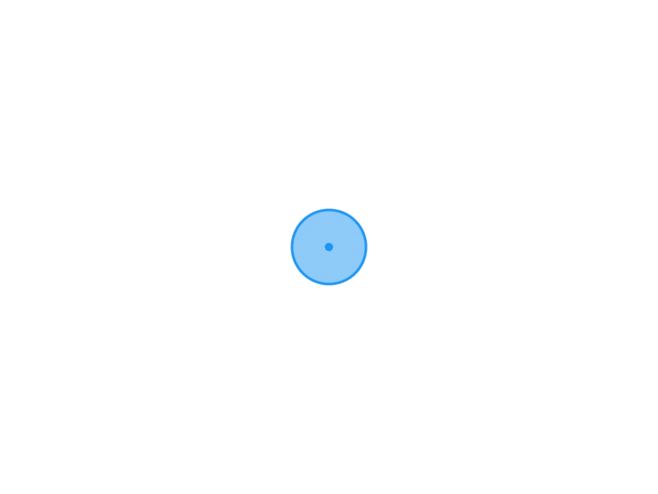
常见资源合集和破解 fmvvvteih...