/**
* 重定向
*/
@WebServlet("/responseDemo1")
public class ResponseDemo1 extends HttpServlet {
protected void doPost(HttpServletRequest request, HttpServletResponse response) throws ServletException, IOException {
System.out.println("demo1........");
//访问/responseDemo1,会自动跳转到/responseDemo2资源
/* //1. 设置状态码为302
response.setStatus(302);
//2.设置响应头location
response.setHeader("location","/day15/responseDemo2");*/
request.setAttribute("msg","response");
//动态获取虚拟目录
String contextPath = request.getContextPath();
//简单的重定向方法
response.sendRedirect(contextPath+"/responseDemo2");
//response.sendRedirect("http://www.itcast.cn");
}
protected void doGet(HttpServletRequest request, HttpServletResponse response) throws ServletException, IOException {
this.doPost(request,response);
}
}
@WebServlet("/responseDemo2")
public class ResponseDemo2 extends HttpServlet {
protected void doPost(HttpServletRequest request, HttpServletResponse response) throws ServletException, IOException {
System.out.println("demo2222222........");
Object msg = request.getAttribute("msg");
System.out.println(msg);
}
protected void doGet(HttpServletRequest request, HttpServletResponse response) throws ServletException, IOException {
this.doPost(request,response);
}
}
@WebServlet("/responseDemo3")
public class ResponseDemo3 extends HttpServlet {
protected void doPost(HttpServletRequest request, HttpServletResponse response) throws ServletException, IOException {
//转发
request.getRequestDispatcher("/responseDemo2").forward(request,response);
}
protected void doGet(HttpServletRequest request, HttpServletResponse response) throws ServletException, IOException {
this.doPost(request,response);
}
}
@WebServlet("/responseDemo4")
public class ResponseDemo4 extends HttpServlet {
protected void doPost(HttpServletRequest request, HttpServletResponse response) throws ServletException, IOException {
//获取流对象之前,设置流的默认编码:ISO-8859-1 设置为:GBK
// response.setCharacterEncoding("utf-8");
//告诉浏览器,服务器发送的消息体数据的编码。建议浏览器使用该编码解码
//response.setHeader("content-type","text/html;charset=utf-8");
//简单的形式,设置编码
response.setContentType("text/html;charset=utf-8");
//1.获取字符输出流
PrintWriter pw = response.getWriter();
//2.输出数据
//pw.write("<h1>hello response</h1>");
pw.write("你好啊啊啊 response");
}
protected void doGet(HttpServletRequest request, HttpServletResponse response) throws ServletException, IOException {
this.doPost(request,response);
}
}
@WebServlet("/responseDemo5")
public class ResponseDemo5 extends HttpServlet {
protected void doPost(HttpServletRequest request, HttpServletResponse response) throws ServletException, IOException {
response.setContentType("text/html;charset=utf-8");
//1.获取字节输出流
ServletOutputStream sos = response.getOutputStream();
//2.输出数据
sos.write("你好".getBytes("utf-8"));
}
protected void doGet(HttpServletRequest request, HttpServletResponse response) throws ServletException, IOException {
this.doPost(request,response);
}
}
@WebServlet("/checkCodeServlet")
public class CheckCodeServlet extends HttpServlet {
protected void doPost(HttpServletRequest request, HttpServletResponse response) throws ServletException, IOException {
int width = 100;
int height = 50;
//1.创建一对象,在内存中图片(验证码图片对象)
BufferedImage image = new BufferedImage(width,height,BufferedImage.TYPE_INT_RGB);
//2.美化图片
//2.1 填充背景色
Graphics g = image.getGraphics();//画笔对象
g.setColor(Color.PINK);//设置画笔颜色
g.fillRect(0,0,width,height);
//2.2画边框
g.setColor(Color.BLUE);
g.drawRect(0,0,width - 1,height - 1);
String str = "ABCDEFGHIJKLMNOPQRSTUVWXYZabcdefghigklmnopqrstuvwxyz0123456789";
//生成随机角标
Random ran = new Random();
for (int i = 1; i <= 4; i++) {
int index = ran.nextInt(str.length());
//获取字符
char ch = str.charAt(index);//随机字符
//2.3写验证码
g.drawString(ch+"",width/5*i,height/2);
}
//2.4画干扰线
g.setColor(Color.GREEN);
//随机生成坐标点
for (int i = 0; i < 10; i++) {
int x1 = ran.nextInt(width);
int x2 = ran.nextInt(width);
int y1 = ran.nextInt(height);
int y2 = ran.nextInt(height);
g.drawLine(x1,y1,x2,y2);
}
//3.将图片输出到页面展示
ImageIO.write(image,"jpg",response.getOutputStream());
}
protected void doGet(HttpServletRequest request, HttpServletResponse response) throws ServletException, IOException {
this.doPost(request,response);
}
}
版权声明:未标注转载均为本站原创,转载时请以链接形式注明文章出处。如有侵权、不妥之处,请联系站长删除。敬请谅解!

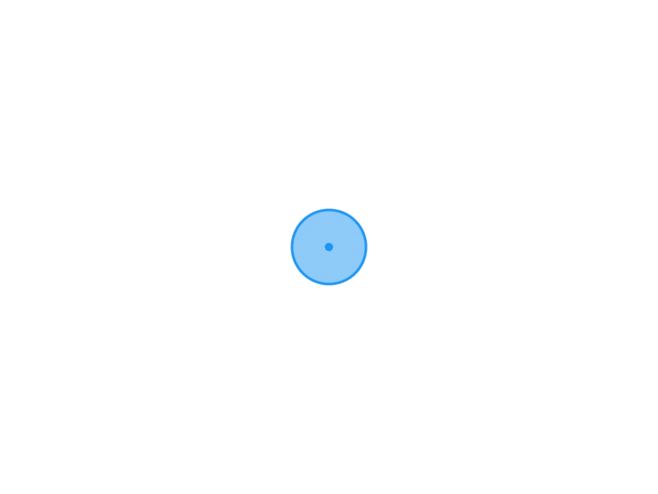
常见资源合集和破解 fmvvvteih...