<head>
</html>
第二种
1) html的实现
<head>
<!-- 以下方式只是刷新不跳转到其他页面 -->
<meta http-equiv="refresh" content="10">
<!-- 以下方式定时转到其他页面 -->
<meta http-equiv="refresh" content="5;url=hello.html">
</head>
优点:简单
缺点:Struts Tiles中无法使用
第三种
2) javascript的实现
<script language="javascript" type="text/javascript">
// 以下方式直接跳转
window.location.href='hello.html';
// 以下方式定时跳转
setTimeout("javascript:location.href='hello.html'", 5000);
</script>
优点:灵活,可以结合更多的其他功能
缺点:受到不同浏览器的影响
第四种
<span id="totalSecond">5</span>
<script language="javascript" type="text/javascript">
var second = document.getElementById('totalSecond').textContent;
if (navigator.appName.indexOf("Explorer") > -1) {
second = document.getElementById('totalSecond').innerText;
} else {
second = document.getElementById('totalSecond').textContent;
}
setInterval("redirect()", 1000);
function redirect() {
if (second < 0) {
location.href = 'hello.html';
} else {
if (navigator.appName.indexOf("Explorer") > -1) {
document.getElementById('totalSecond').innerText = second--;
} else {
document.getElementById('totalSecond').textContent = second--;
}
}
}
</script>
第五种
<span style="font-size:18px;"> </span><span style="font-size:24px;"><meta http-equiv="refresh" content="3;URL=res.html"> </span>
<span style="font-size:24px;">//3秒之后自动跳转到res.html,两个属于同一文件下面,要是需要跳转到jsp页面,就需要在url里面填写url地址————(浏览器的地址栏里面写入的数据,如:http://localhost:8080/TestDemo/1.jsp)</span>
第六种
<script type="text/javascript">
onload=function(){ <span style="white-space:pre"> </span>//在进入网页的时候加载该方法
setTimeout(go, 3000); <span style="white-space:pre"> </span> /*在js中是ms的单位*/
};
function go(){
location.href="http://localhost:8080/TestDemo/index.jsp";
}
</script>
//3秒之后自动执行go方法,直接跳转到index.jsp页面
网页弹窗代码
<head>
<script language="javascript">
alert("弹出提示上n弹出提示下")
</script>
</head>
点击弹窗<input type="button" value="弹窗" onClick="javascript:if(confirm('的确我是爱你的王成喜?'))location='http://blog.0759zj.xyz" />
版权声明:未标注转载均为本站原创,转载时请以链接形式注明文章出处。如有侵权、不妥之处,请联系站长删除。敬请谅解!

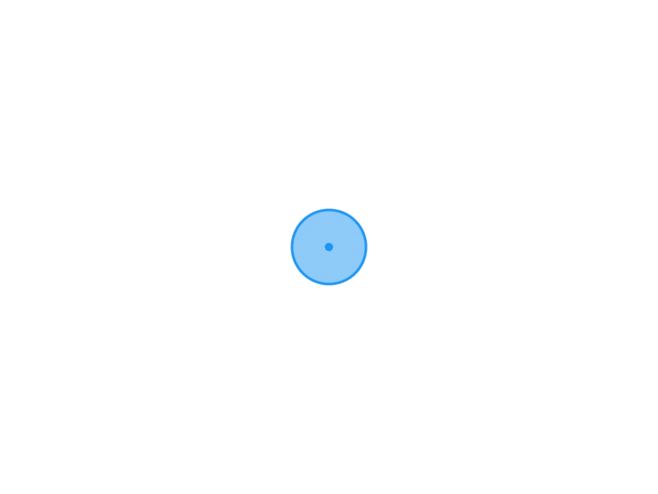
常见资源合集和破解 fmvvvteih...